Mobile Solutions
Hatch’s High Pressure Metallurgy (HPM) Practice is proudly inviting you to be one of the first users of our new mobile application!
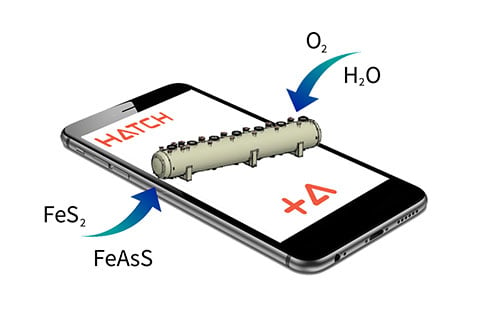
The mobile application includes many features, including:
- Autoclave metallurgy and vessel sizing
- Tank and bin sizing
- Pipe sizing and fluid velocity criteria
- Materials of construction analysis
- Global directory of autoclaves
- Steam table data and overpressure analysis
- Unit conversion
- Safety shares
- HPM operations support capabilities
- HPM capabilities
- HPM contacts
…and more features will be added over time!
Select individuals have been sent two emails with a link to download the app from the Mobile Center Team; one for Android, and one for iOS (Apple). If you have not received the emails, or are interested in using the app, please contact an HPM Practice team member or contact HPM@hatch.com. Each invitation is specific to its original recipient and will not work if forwarded.
By using the app, you agree that you have read and agree with the terms and conditions.
Click on ‘I Agree’ to proceed to installation instructions.
Installation Instructions:
Android
- Using your device, open the email from the Mobile Center Team indicating that a version of the HPM app for Android is available to install.
- Click on the blue ‘accept invitation’ or ‘see details’ button.
- You will be transferred to a sign-in page.
- Ensure that you are using Chrome, Firefox, Edge, or Safari as your web browser. Internet explorer will not work. Copy the address into a supported browser, if required.
- Connect to the service with one of your own existing web accounts, or create a new account with a separate email and password.
- Choose to download the app.
- Because this is a direct download, you will be prompted that you are installing an application from an unverified developer (i.e., not on the Play Store). Click ok to accept.
- Install the application on your device.
- Open the application.
iOS
- Using your device, open the email from the Mobile Center Team indicating that a version of the HPM app for iOS is available to install.
- Click on the blue ‘accept invitation’ or ‘see details’ button.
- You will be transferred to a sign-in page.
- Ensure that you are using Chrome, Firefox, Edge, or Safari as your web browser. Internet explorer will not work. Copy the address into a supported browser, if required.
- Your device must not be in Privacy Mode (window will be default grey). If in Privacy Mode, select the open tab button at the bottom right of your browser, then uncheck Privacy.
- Connect to the service with one of your own existing web accounts, or create a new account with a separate email and password.
- Choose to download the app.
- Install the application on your device.
- Because this is a direct download (i.e., not on the App Store), you must change your security settings to install the app by going to: Settings > General > Profile > Hatch Ltd > Trust, and trusting the application. Some users may need to go to: Settings > General > Device Management > Hatch Ltd > Trust
- Open the application.